Messenger users' wishes have been granted by Meta, but the updates don't end there.
Meta, the parent company of Facebook, has unveiled a significant Messenger update that users have eagerly awaited for years.
While the era of creating extensive Facebook photo albums for a single night out may have faded, the desire to share photos remains strong.
 Auto Draft
Auto Draft People often find themselves striving to collect every snapshot from an event to compare angles, lighting, and camera quality.
However, the challenge arises when deciding how to share these photos. Should they be sent via iMessage, WhatsApp, or Google folders?
Meta has potentially resolved this dilemma with its latest update, which introduces the ability to send photos in HD quality. This enhancement promises "clearer, crisper photos in your chats."
To utilize this feature, simply select an image on Messenger, enable the HD toggle, and hit send. Subsequently, additional photos can also be sent in HD by tapping on them and sending them along.
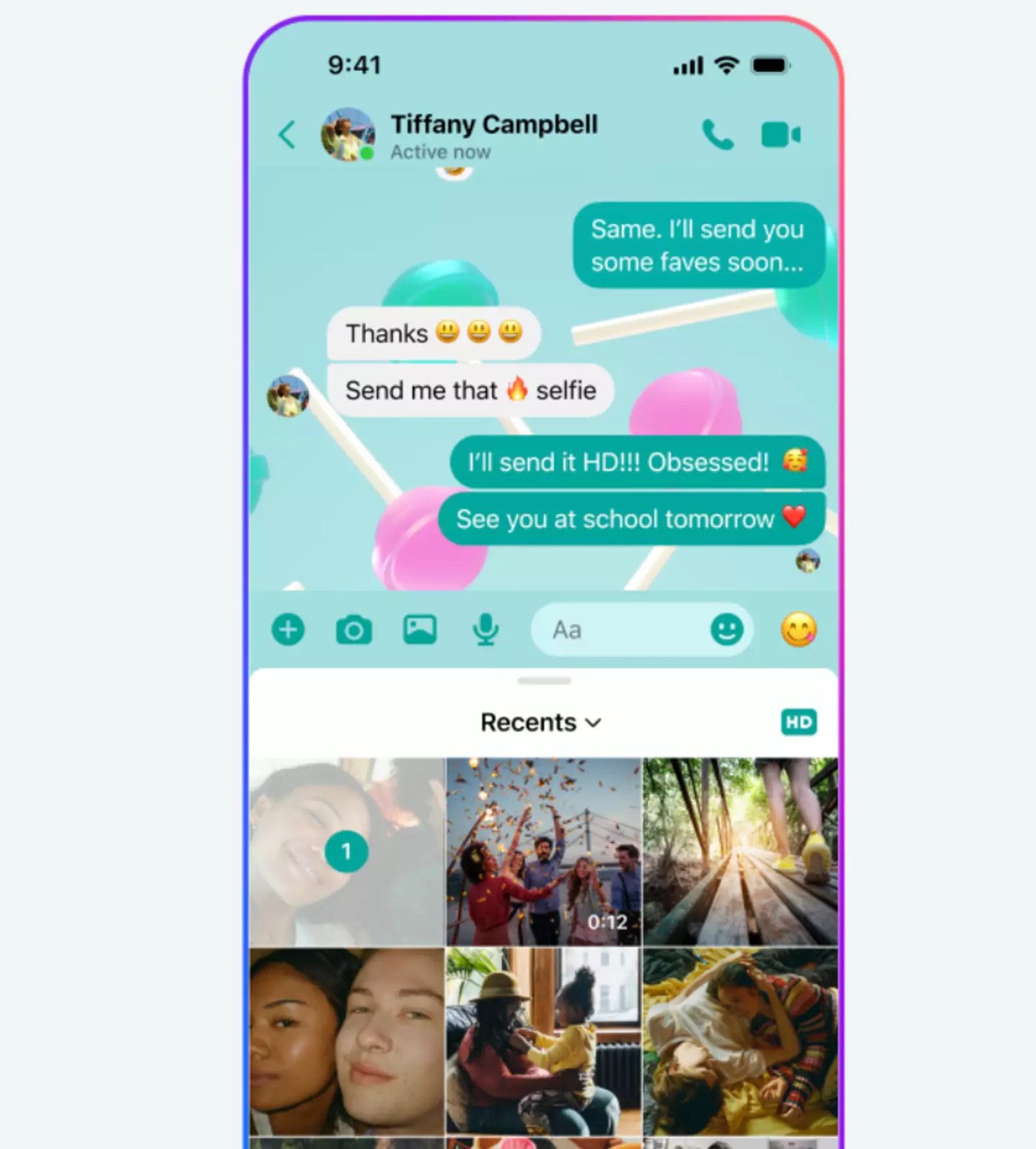 Auto Draft
Auto Draft Users are likely to rejoice at the news, especially those who have previously lamented the poor quality of photos sent over Messenger. One person even likened the photo quality in the app to "a potato."
Sending HD photos isn't the only improvement on its way to Messenger.
Meta announced in a press release that users can now create Shared Albums with friends on the app.
To create an album in a group chat, simply select photos in the app and tap 'Create Album.' Alternatively, press and hold a photo in the chat to reveal the Create Album button.
Once the album is created, users can easily select photos and click 'Add to Album.'
Every member of the group will then have access to view, add, delete, and download photos from the album.
 Auto Draft
Auto Draft Furthermore, Meta has expanded the file size limit for files sent via Messenger, stating that you "no longer have to rely on email to send large files."
Files up to 100MB can now be sent through the app, supporting formats like Word, PDF, and Excel.
Lastly, the update introduces the ability to add new connections using a Messenger-specific QR code, eliminating the need to manually enter names or numbers to find them on the app.
To initiate a message thread using a QR code, navigate to your Settings and tap the QR code icon at the top. From there, the other user can either scan your code, or you can share a link by tapping Share.
With these new features now available, the best way to send photos should no longer be a point of contention.



















