Before Google Workspace, Microsoft Excel was the king of spreadsheets. It was the go-to software for bookkeeping, data organization, and tracking company payroll, among other essential office tasks.
Excel has also been the subject of memes and jokes from users. This is where online pages like the ExcelHumor Facebook page thrive, where people poke fun at its features and relate them to their daily lives.
Here, all 313,000 members share wisecracks about their trust level in CTRL+V, their challenges with the drag-and-drop feature, and Excel’s relevance on a person’s résumé.
If you’ve ever used Excel for any purpose, these images may bring a laugh or two. Enjoy scrolling through this list, which may remind you of an interesting time in the digital age.
#1
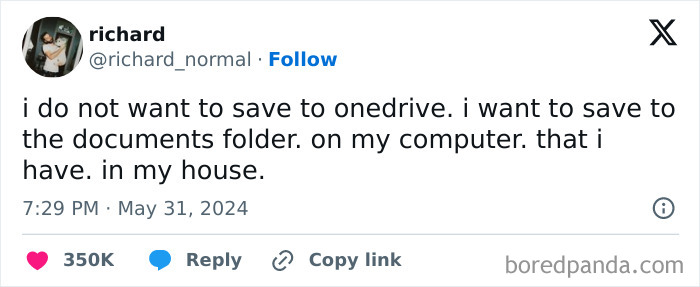
Image credits: richard_normal
#2

Image credits: ExcelHumor
#3
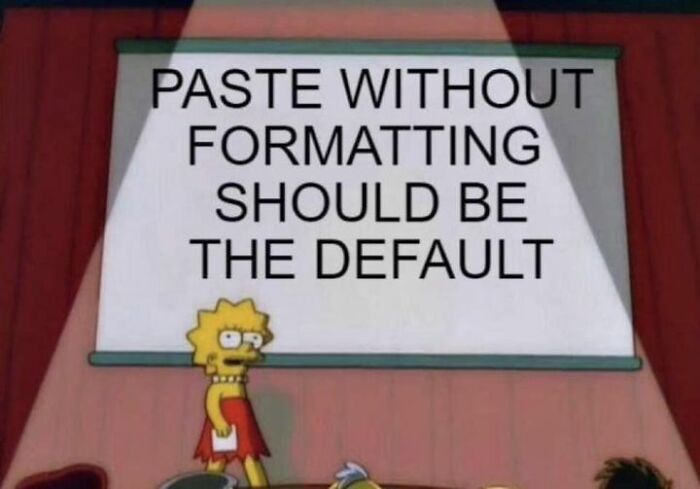
Image credits: ExcelHumor
Microsoft Excel is still well-used in the era of Google Sheets. Learning platform Coursera compared the two spreadsheet systems side-by-side, noting some of the advantages of the former.
For one, Excel has a faster processing speed as a desktop application, unlike a web-based platform like Google Sheets. It is also better equipped to handle larger data sets and more complex calculations.
#4
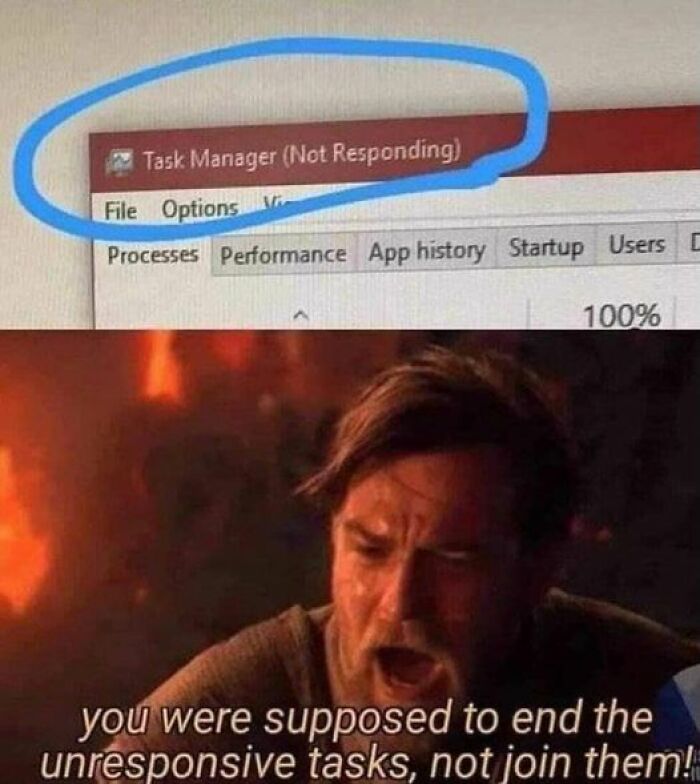
Image credits: ExcelHumor
#5
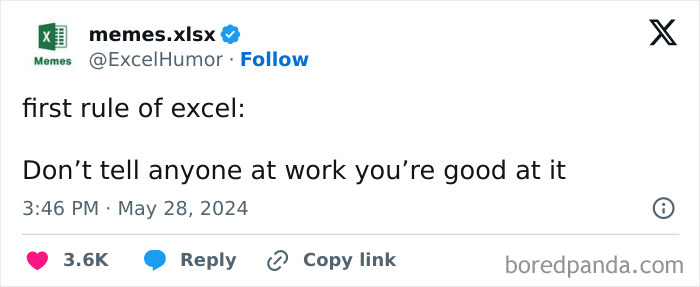
Image credits: ExcelHumor
#6

Image credits: ExcelHumor
Many users also prefer Excel for data presentation because it allows better customization for PDF conversion. An analysis by Adobe noted that while sharing a PDF spreadsheet via Google Sheets is easier, Excel provides more control options for appearance and formatting.
Users can create an output that looks more professional and well-presented with the added versatility.
#7

Image credits: ExcelHumor
#8

Image credits: TomboyTgirl
#9
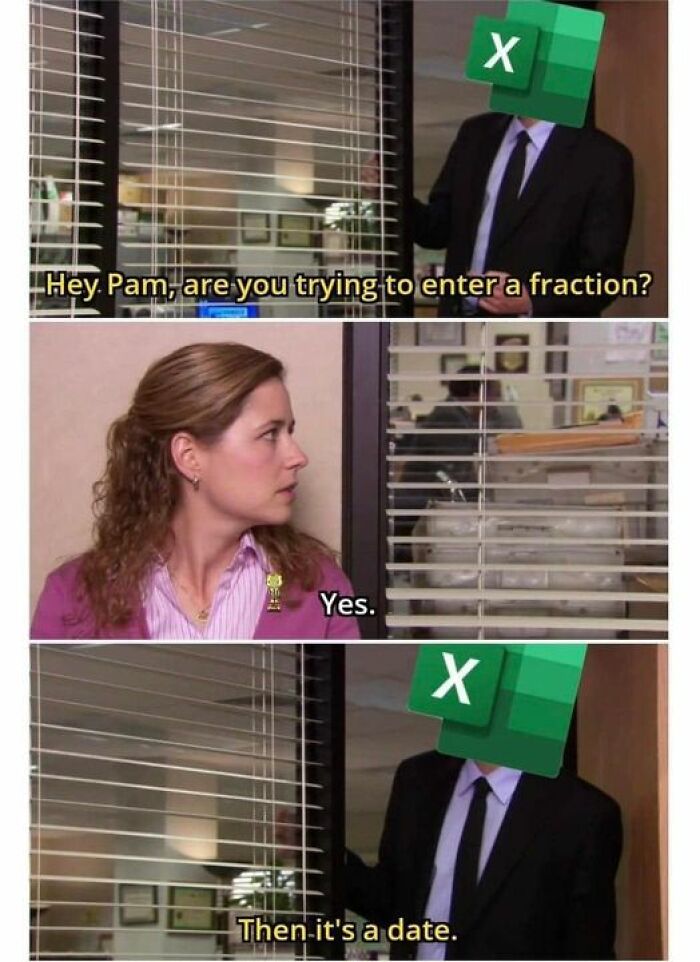
Image credits: ExcelHumor
Proficiency in using Excel also has its advantages. According to HR and Relationship Management leader Tania Marler, candidates applying for a job have a higher chance of getting hired if they have expertise using the platform since it is widely used in many companies.
“Possessing advanced Excel skills can significantly enhance your employability and open doors to career advancement,” Marler wrote in an article for LinkedIn.
#10
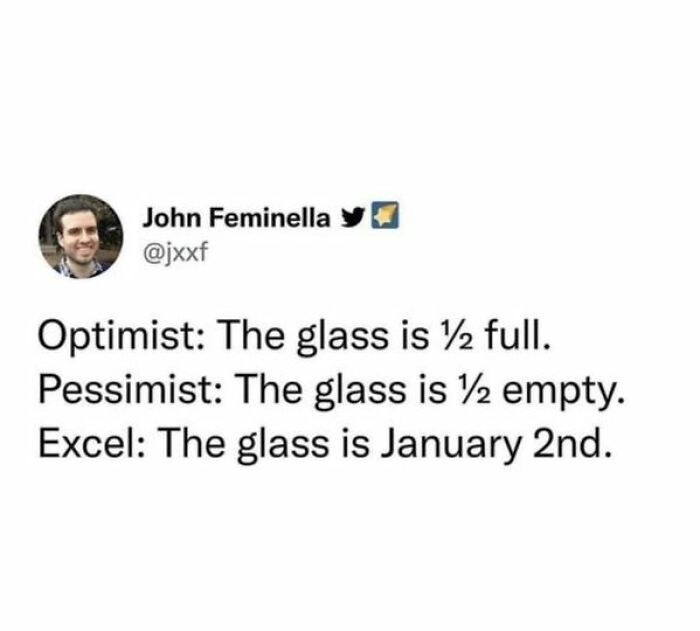
Image credits: ExcelHumor
#11

Image credits: ExcelHumor
#12

Image credits: ExcelHumor
Apart from enhanced employability, achieving a good level of mastery in Excel can also be profitable. According to June 2024 statistics by Glassdoor, the total annual pay range for an Excel data analyst in the United States is between $81,000 and $129,000. The median total pay is $102,000.
To break it down further, the calculated annual base pay is between $70,000 and $109,000. Then comes additional pay of up to $20,000 per year, which could include cash bonuses and tips.
#13
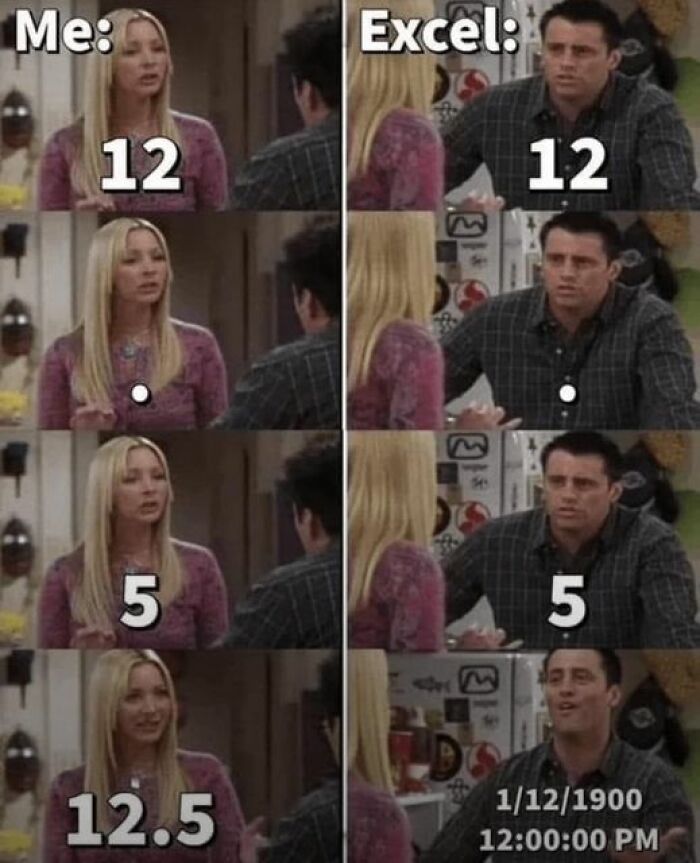
Image credits: ExcelHumor
#14
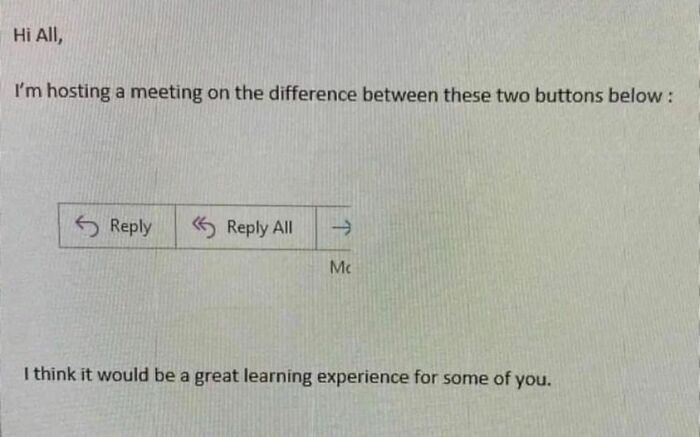
Image credits: ExcelHumor
#15

Image credits: ExcelHumor
Excel users, we’d like to hear from you. Which of these photos do you relate to the most? And what about the platform do you like or dislike? Let’s begin a nerdy discussion in the comments below!
#16

Image credits: ExcelHumor
#17
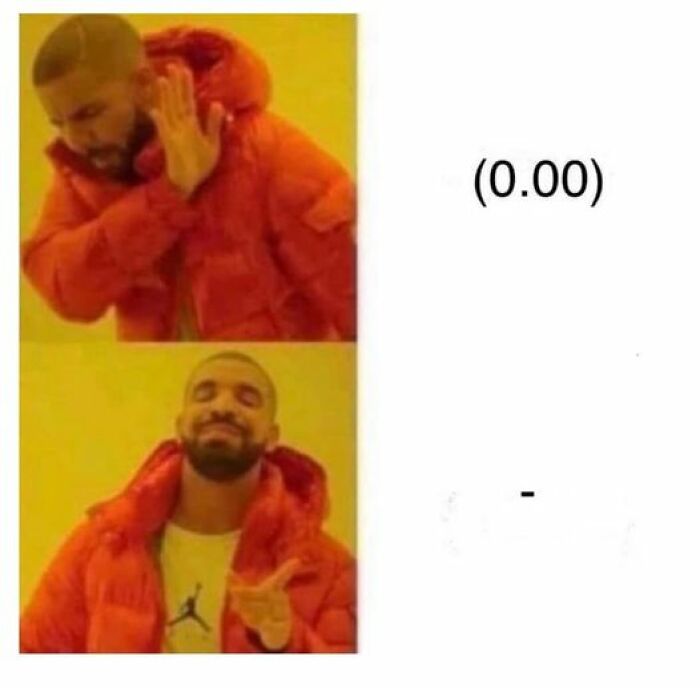
Image credits: ExcelHumor
#18

Image credits: ExcelHumor
#19
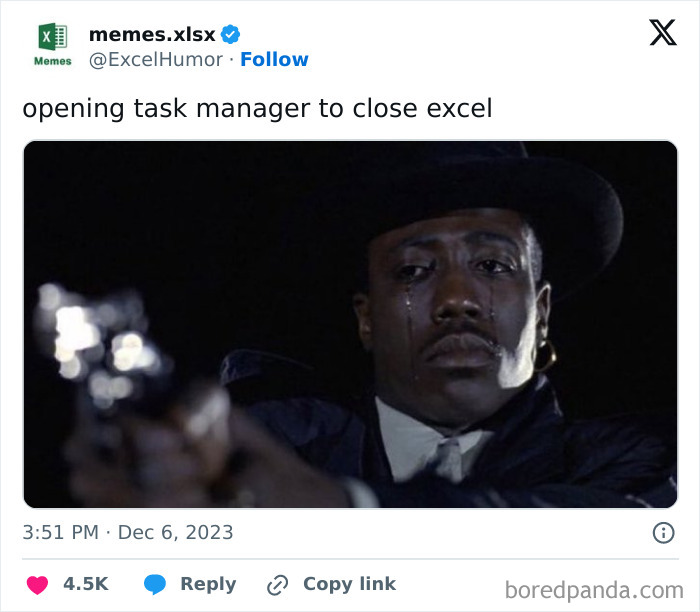
Image credits: ExcelHumor
#20

Image credits: ExcelHumor
#21
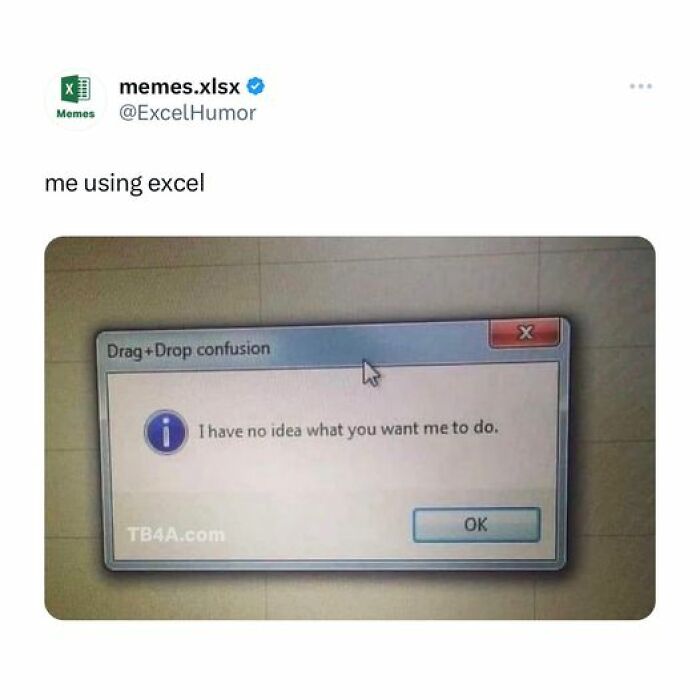
Image credits: ExcelHumor
#22
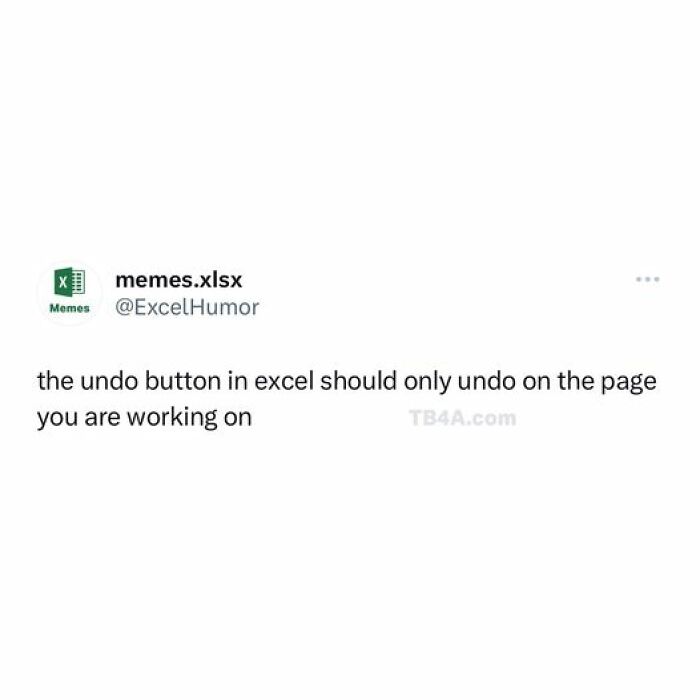
Image credits: ExcelHumor
#23
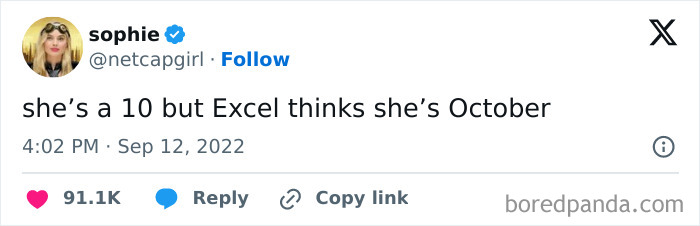
Image credits: netcapgirl
#24
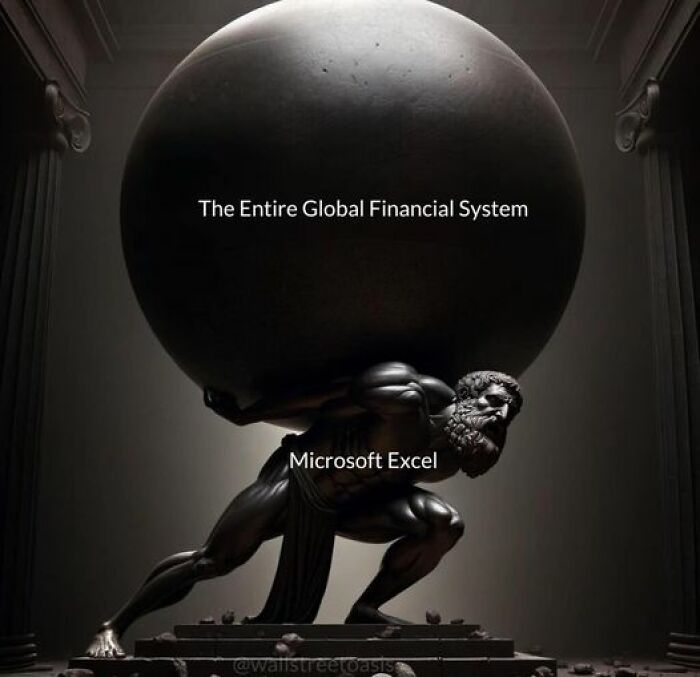
Image credits: ExcelHumor
#25
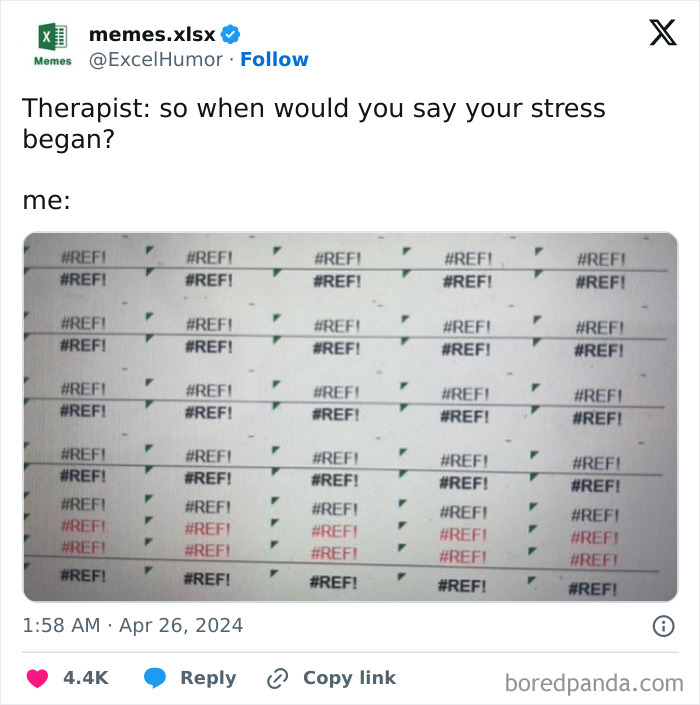
Image credits: ExcelHumor
#26

Image credits: ExcelHumor
#27
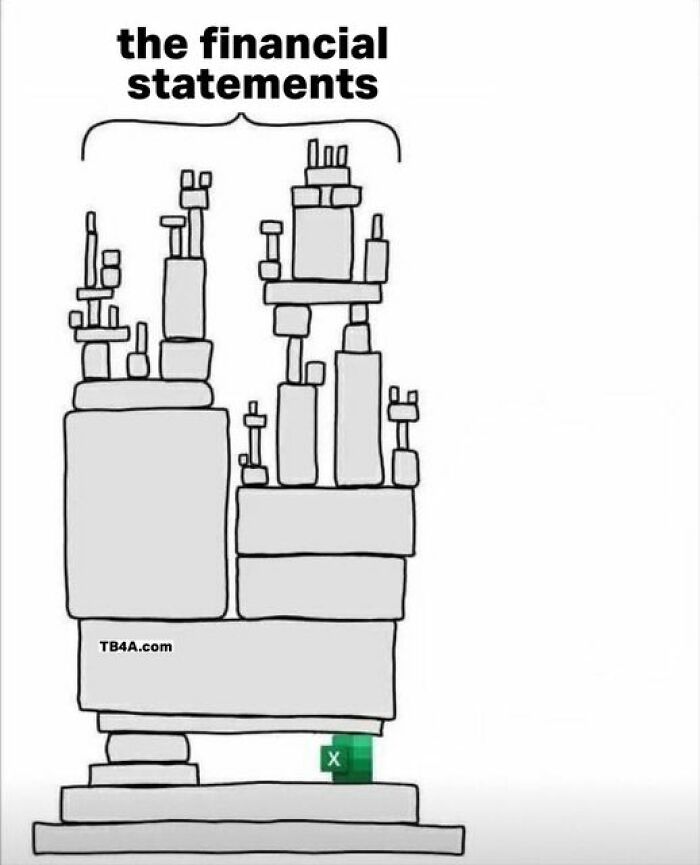
Image credits: ExcelHumor
#28

Image credits: ExcelHumor
#29
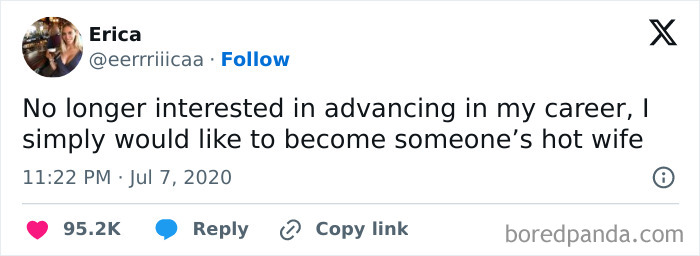
Image credits: eerrriiicaa
#30
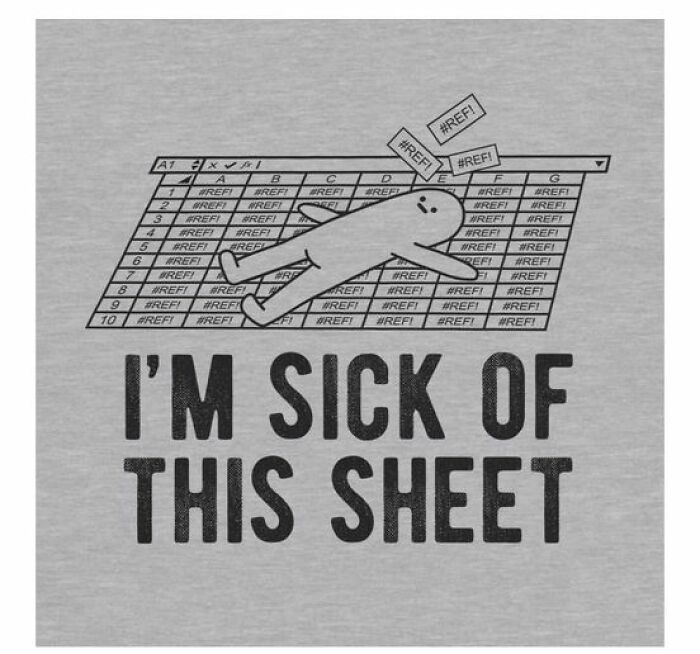
Image credits: ExcelHumor
#31

Image credits: ExcelHumor
#32

Image credits: Mr_Considerate
#33
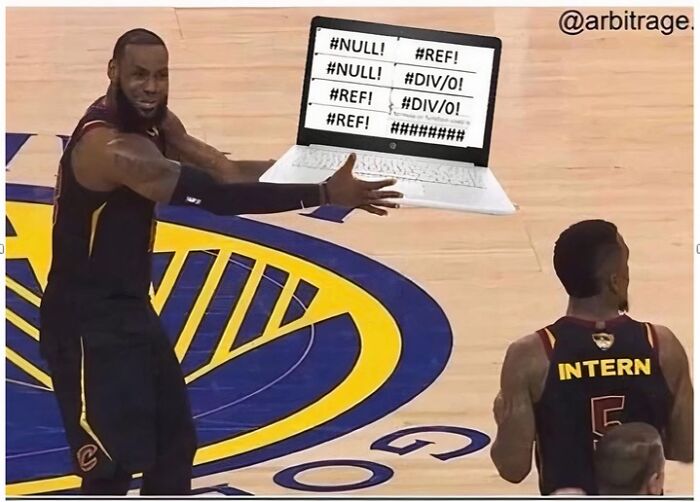
Image credits: ExcelHumor
#34
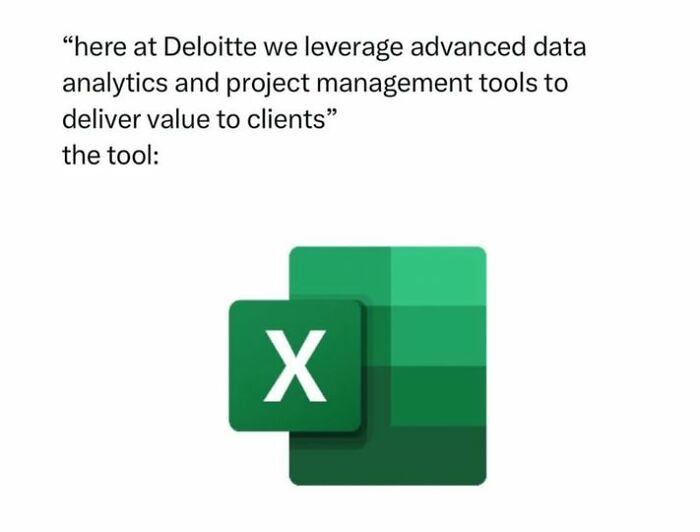
Image credits: ExcelHumor
#35

Image credits: ExcelHumor
#36
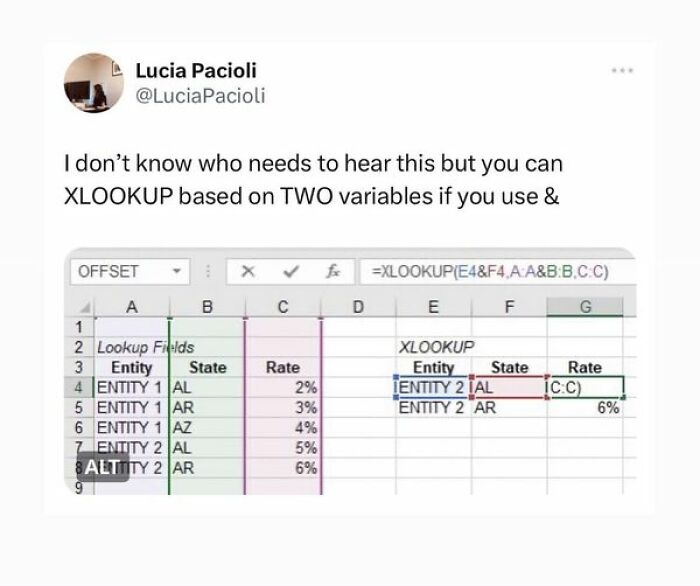
Image credits: ExcelHumor
#37

Image credits: netcapgirl
#38
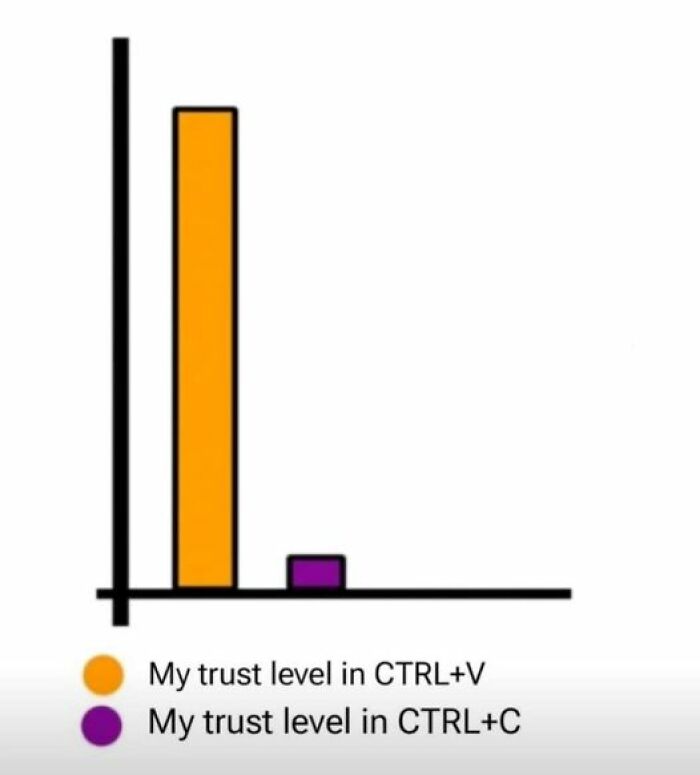
Image credits: ExcelHumor
#39
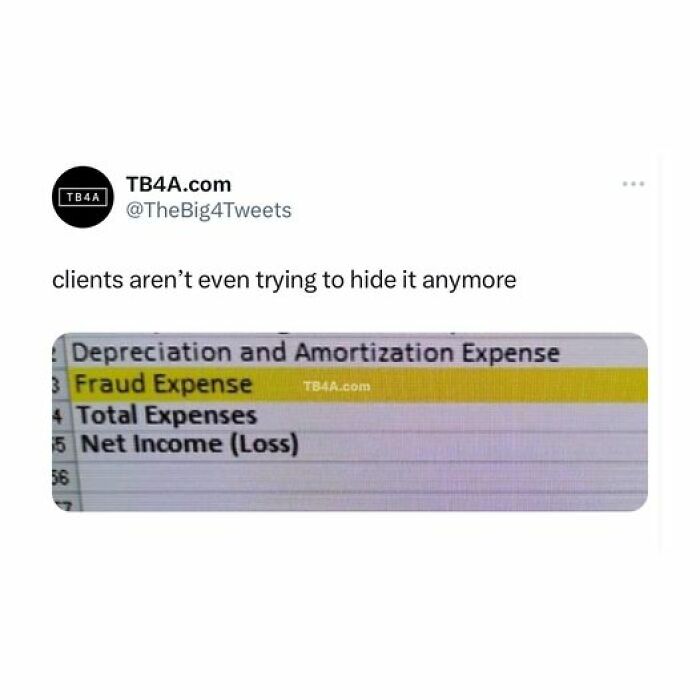
Image credits: ExcelHumor
#40
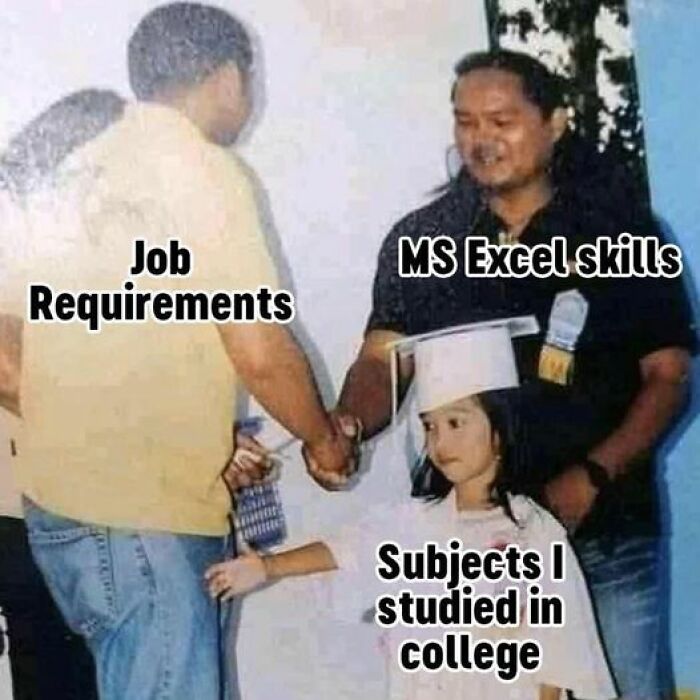
Image credits: ExcelHumor
#41
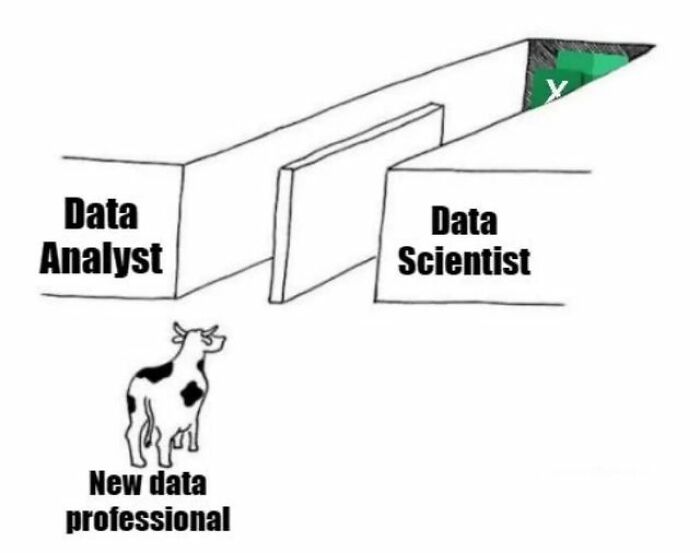
Image credits: ExcelHumor
#42
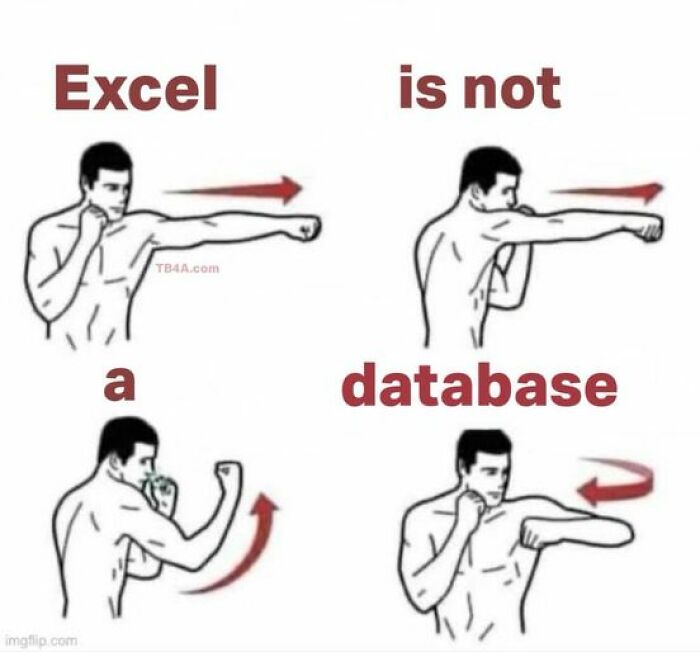
Image credits: ExcelHumor
#43
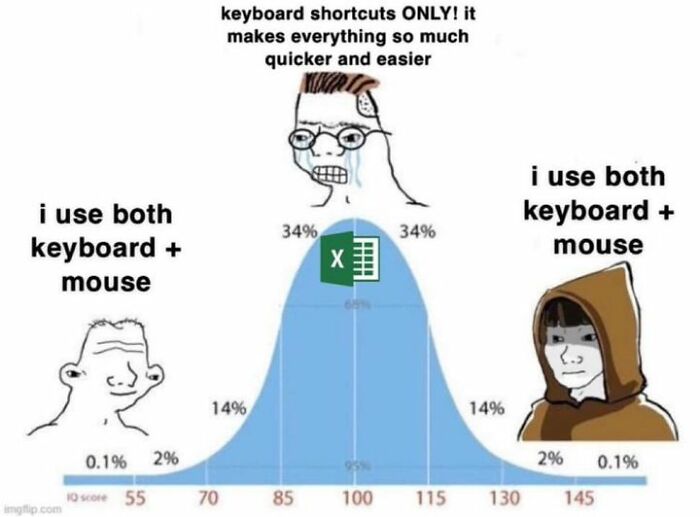
Image credits: ExcelHumor
#44
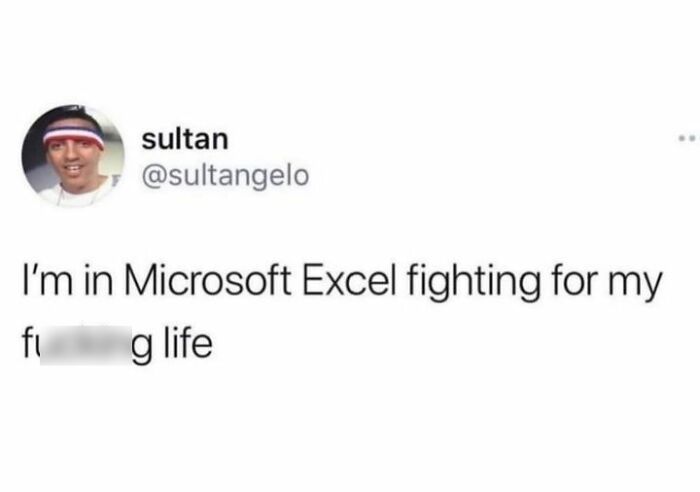
Image credits: ExcelHumor
#45
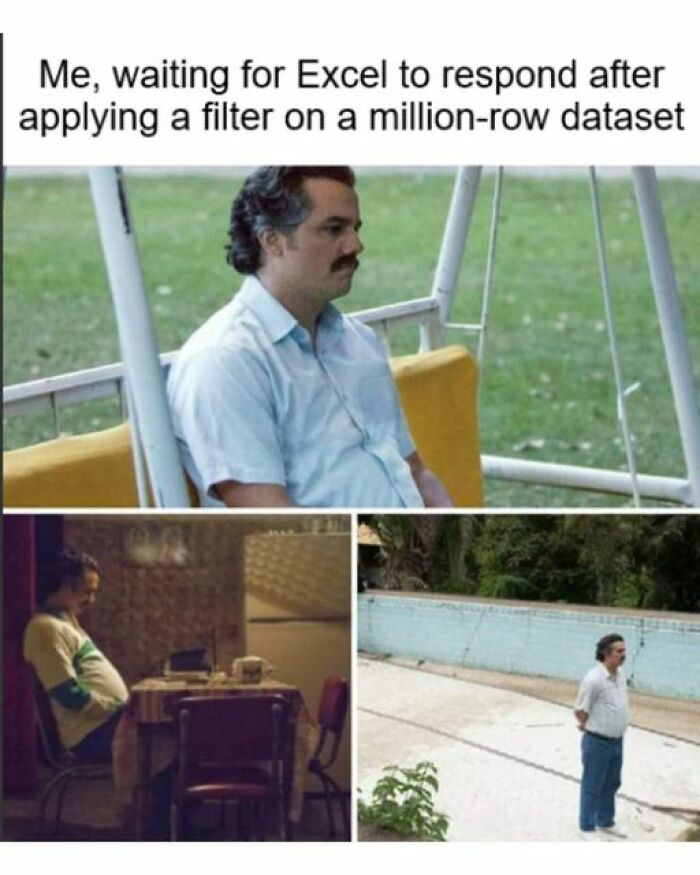
Image credits: ExcelHumor
#46
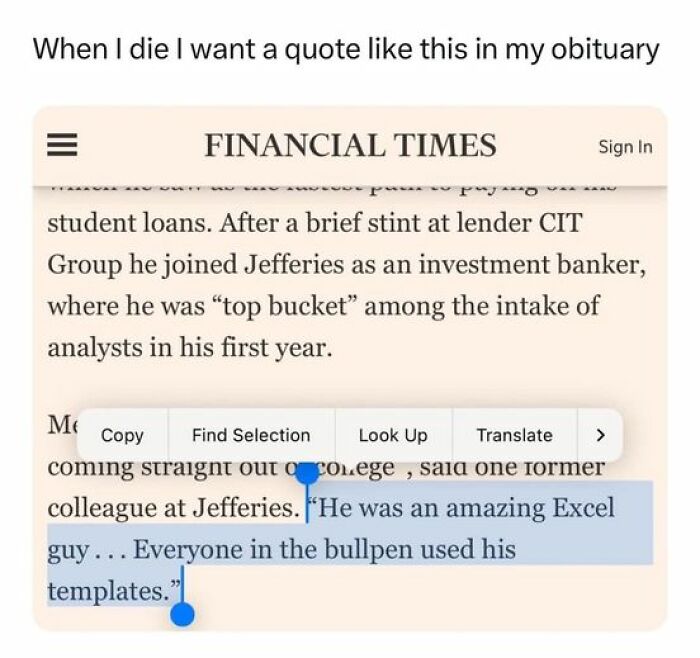
Image credits: ExcelHumor
#47

Image credits: ExcelHumor
#48
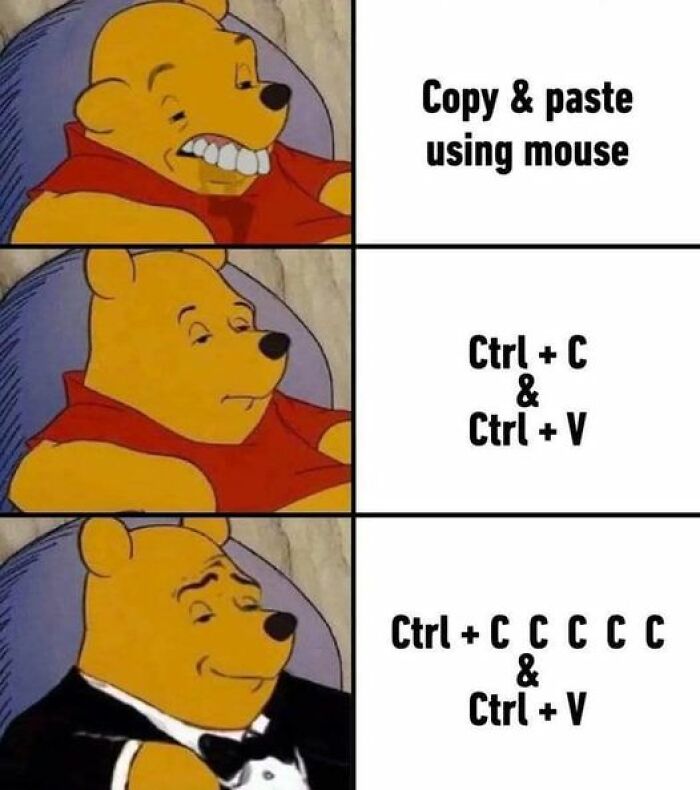
Image credits: ExcelHumor
#49
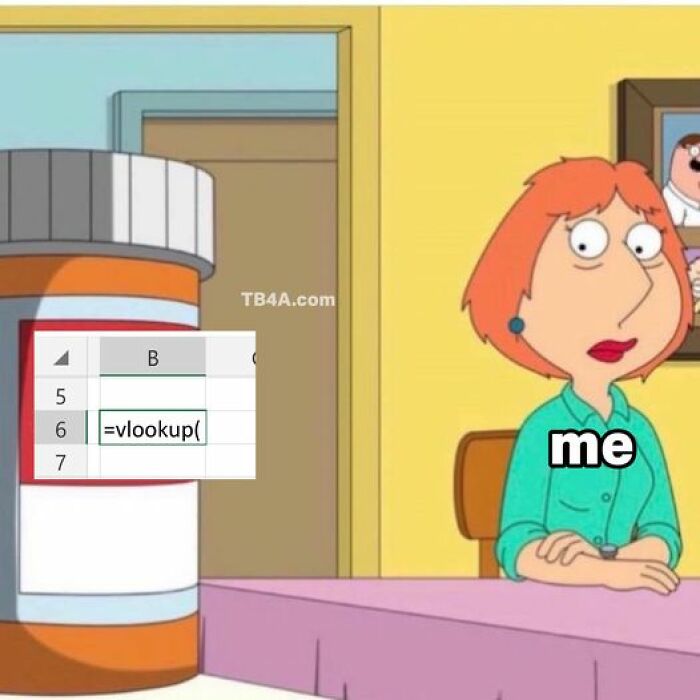
Image credits: ExcelHumor
#50

Image credits: ExcelHumor
#51
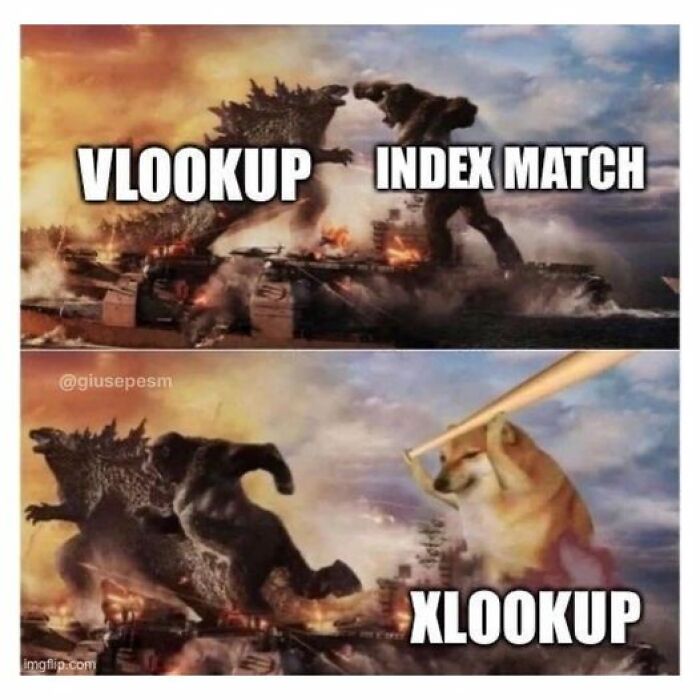
Image credits: ExcelHumor
#52

Image credits: ExcelHumor
#53
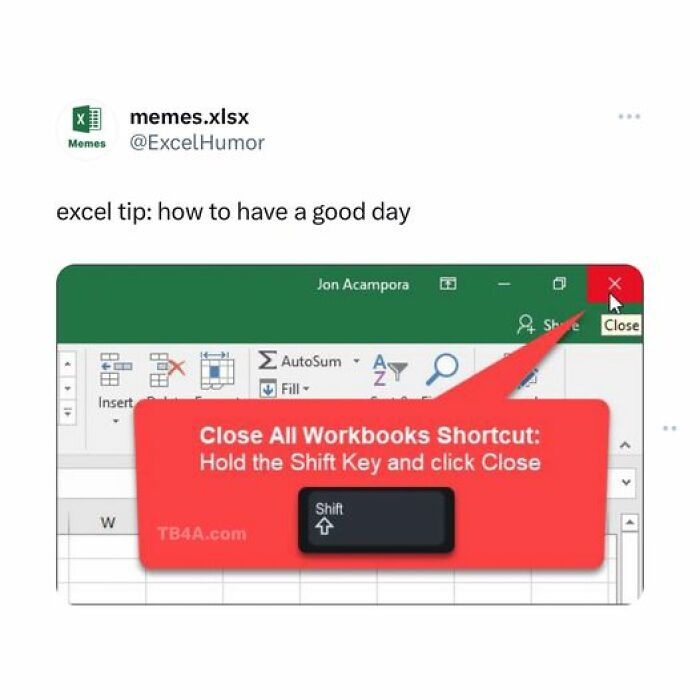
Image credits: ExcelHumor
#54

Image credits: ExcelHumor
#55
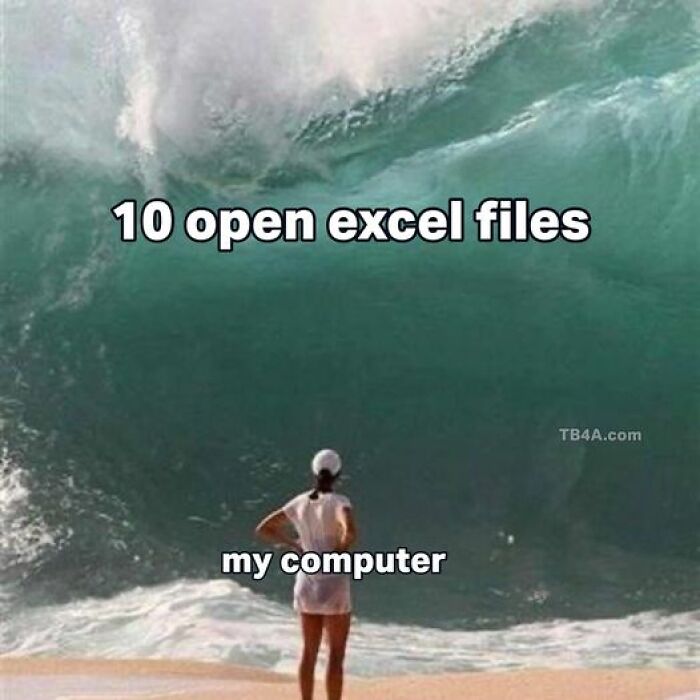
Image credits: ExcelHumor
#56
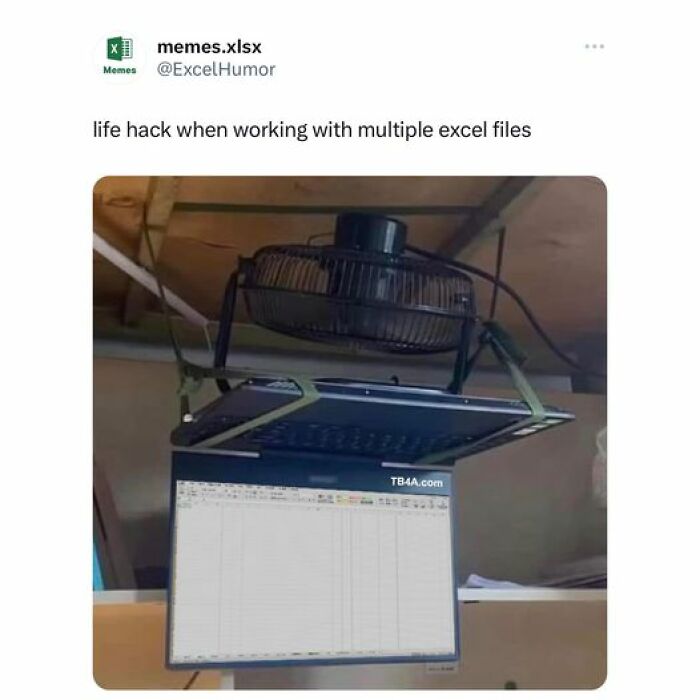
Image credits: ExcelHumor
#57
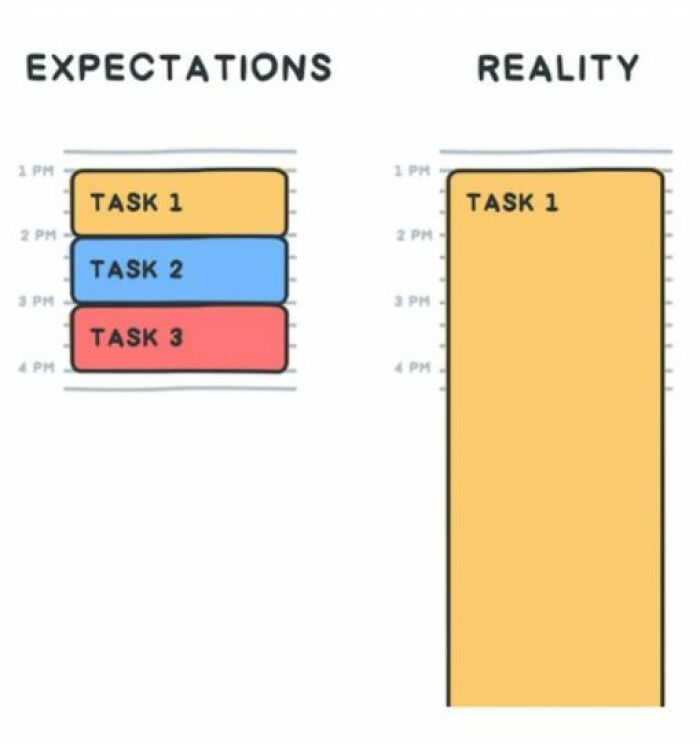
Image credits: ExcelHumor
#58

Image credits: ExcelHumor
#59

Image credits: vrexec
#60

Image credits: ExcelHumor
#61
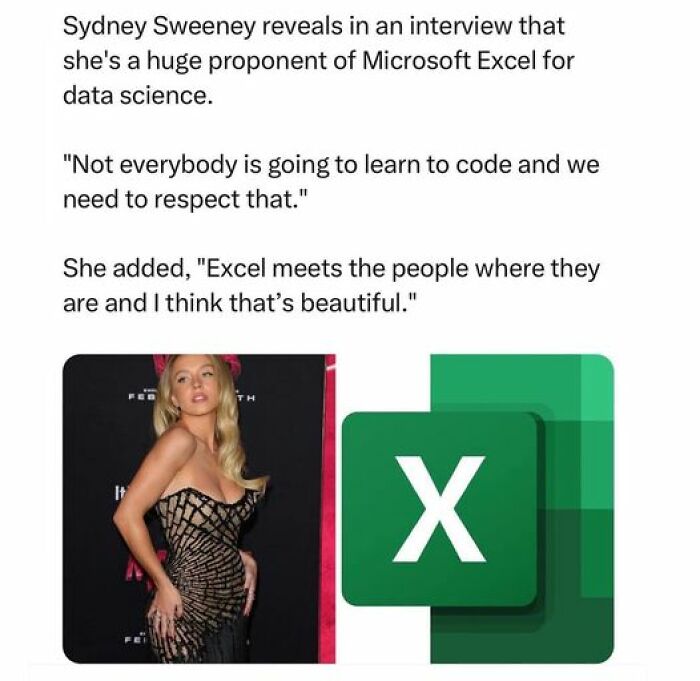
Image credits: ExcelHumor
#62
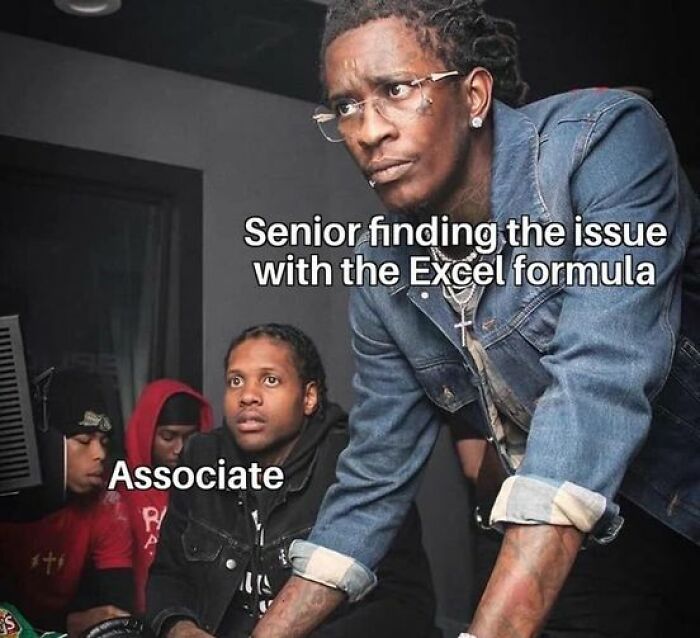
Image credits: ExcelHumor
#63

Image credits: ExcelHumor
#64

Image credits: ExcelHumor
#65
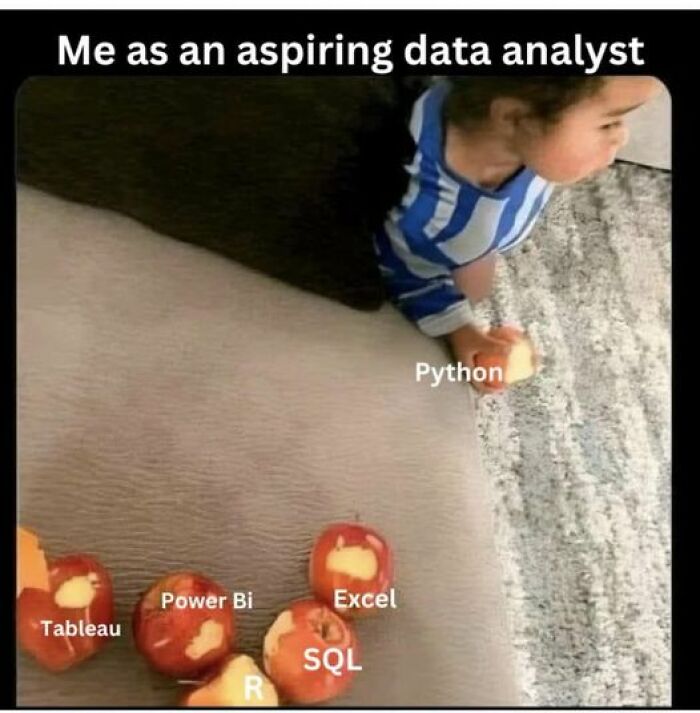
Image credits: ExcelHumor
#66

Image credits: ExcelHumor
#67

Image credits: ExcelHumor
#68
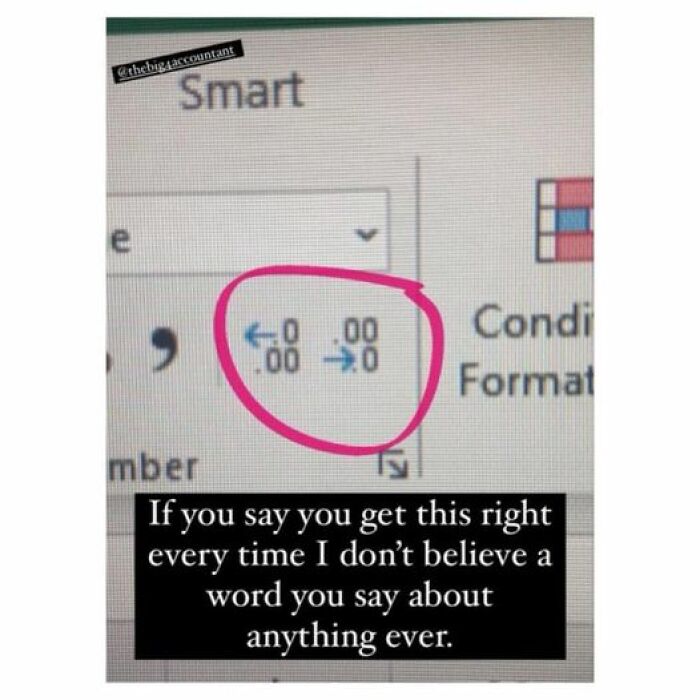
Image credits: ExcelHumor
#69
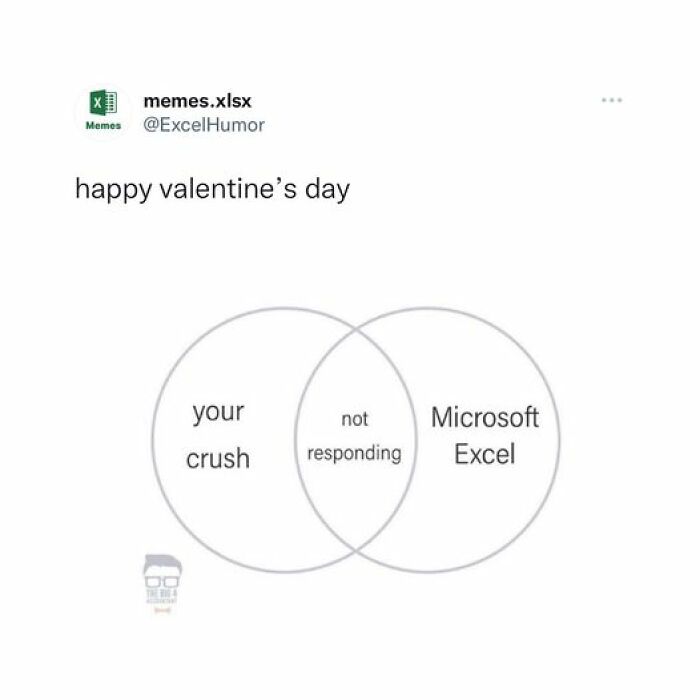
Image credits: ExcelHumor
#70
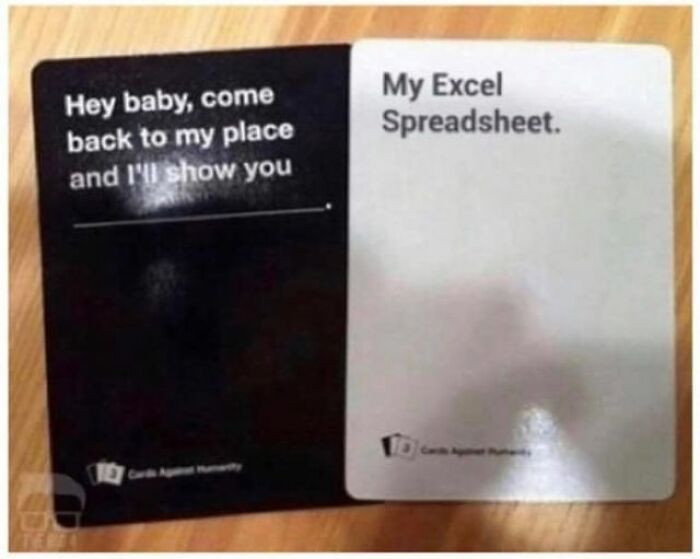
Image credits: ExcelHumor



















