Like every other multiplayer game around the world, many are wondering if the brand-new shooter The Finals features crossplay and cross-progression or not. After all, most popular multiplayer titles out there have added this as a staple feature. And a game of this nature will greatly benefit from this feature, seeing it will grow the player base. So, if you have this question in mind and want to know if The Finals have crossplay or not, read on.
Is There Crossplay in The Finals?
To answer this question, yes, there is crossplay in The Finals, and like most other multiplayer games, it works similarly. Since the game is out on PlayStation 5, Xbox Series X/ S, and PC, you can expect to play with friends on those platforms with ease. And since this is an optional toggle under the settings, you can opt out of matchmaking with console players if you want to.

Furthermore, The Finals allows you to match with your friend playing on a console. While we have a dedicated guide on how to invite friends in The Finals and do that when crossplay is on, the process is simple. You ensure that they are on your friend’s list and that your crossplay is enabled.
And yeah, crossplay matchmaking works similarly to multiplayer titles like Call of Duty, Fortnite, and others. You get matched in a mixed pool of players from PC and console and duke it out with them. Well, console players do have a few advantages (ahem, aim assist) over PC players, but it is nothing extremely unfair.
Is There Cross-Progression in The Finals?
Another great thing about The Finals is that the game comes with cross-progression support. This means that when you don’t feel like sitting on your PC to play the game, you can move to your couch and still be able to progress your journey in the game on your PlayStation or Xbox.
This is another welcome addition to The Finals alongside crossplay.
How to Enable Crossplay in The Finals
By default, crossplay is enabled in The Finals. However, here are the steps to enable or disable the crossplay feature:
- Click on the cog icon in the top-right of the screen to open the options menu.

- Once here, click on settings. Under the General settings, choose to turn on or off crossplay.
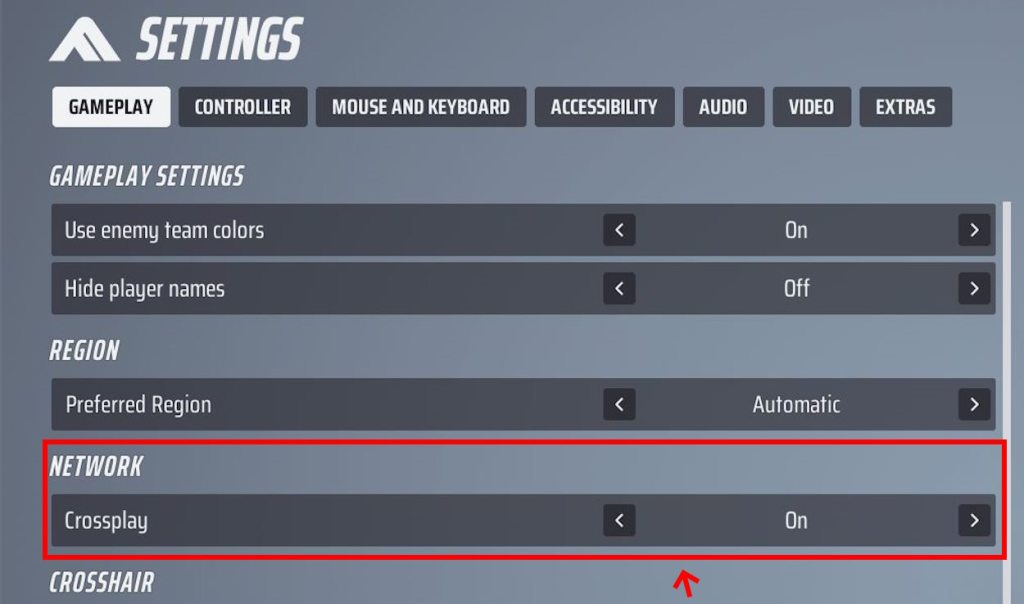
Turn off the toggle if you don’t wish to be matched with console players and strictly want to fight against PC players. This will restrict matchmaking against console players. However, do keep in mind that you won’t be able to play with your console buddies if you turn off crossplay.
So, do you plan on playing The Finals only with PC friends? Or are you playing it with crossplay on? Let us know in the comments below.






























