
- Google is making Android more secure than ever with the addition of security and theft protection features coming later this year.
- These features include theft and offline detection, access to Find My Device through phone number, cellular network protection and hidden content in screen sharing.
- All these new features will not only be coming to the latest version of Android but also devices running Android 10+.
Besides the rollout of Android 15 Beta 2, Google is offering new features to ramp up security on Android devices. To make sure that your data stays intact and doesn’t fall into the wrong hands, Google is adding theft protection and other safety measures on Android. Here’s everything you need to know about it.
Security and Theft Protection
In its recent blog post, Google has explained a new theft protection feature on Android that requires your device or Google account credentials to erase all data from your phone. The device will also need a PIN/password or biometric authentication to disable Find My Device or change the screen timeout timer.
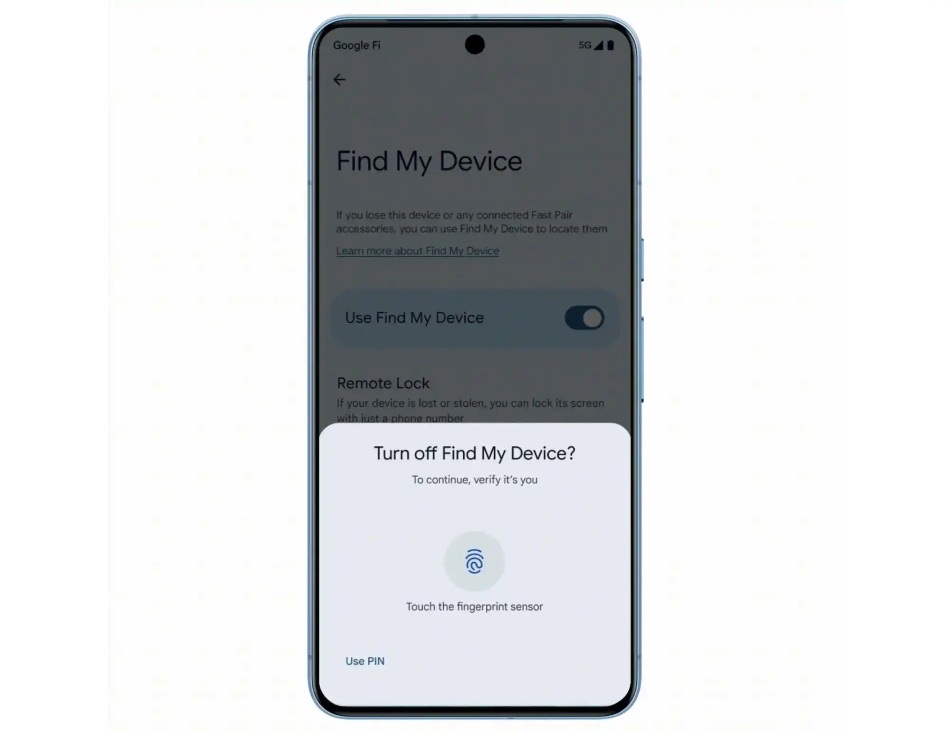 Image Courtsey: 9to5 Google
Image Courtsey: 9to5 Google In situations where the thief might probably know your PIN, pattern, or password, Android will now require biometric authentication. This will be required when trying to change critical Android settings. Like changing the lock screen password, and disabling theft protection.
Theft and Offline Detection Lock
Android will also be able to detect when your phone has been stolen from your hands using sensors and on-device models, and lock the device. On the other hand, attempting to turn off Wi-Fi or mobile data will result in the Offline Detection Lock. This will help to keep outsiders from accessing your data. These two features will be available for Android 10+ devices later this year.
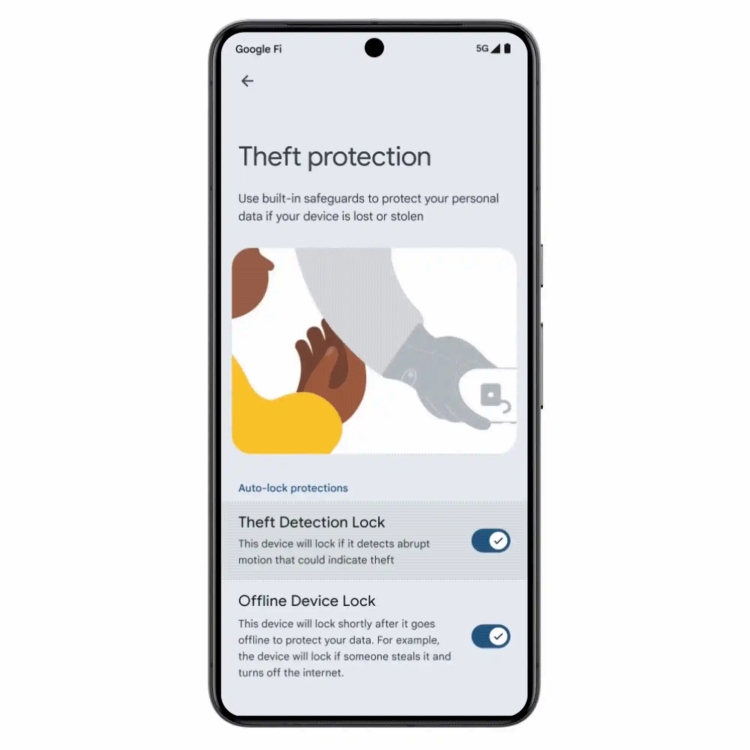 Image Courtesy: 9to5 Google
Image Courtesy: 9to5 GoogleAccess Find My Device with Phone Number
Accessing your device through Find My Device will also become easier. Since many users can’t recall their Google account credentials required for actions like remote locking or wiping the device. Now you can just enter your phone number and a quick security challenge to access these options. These features are also coming out later this year.
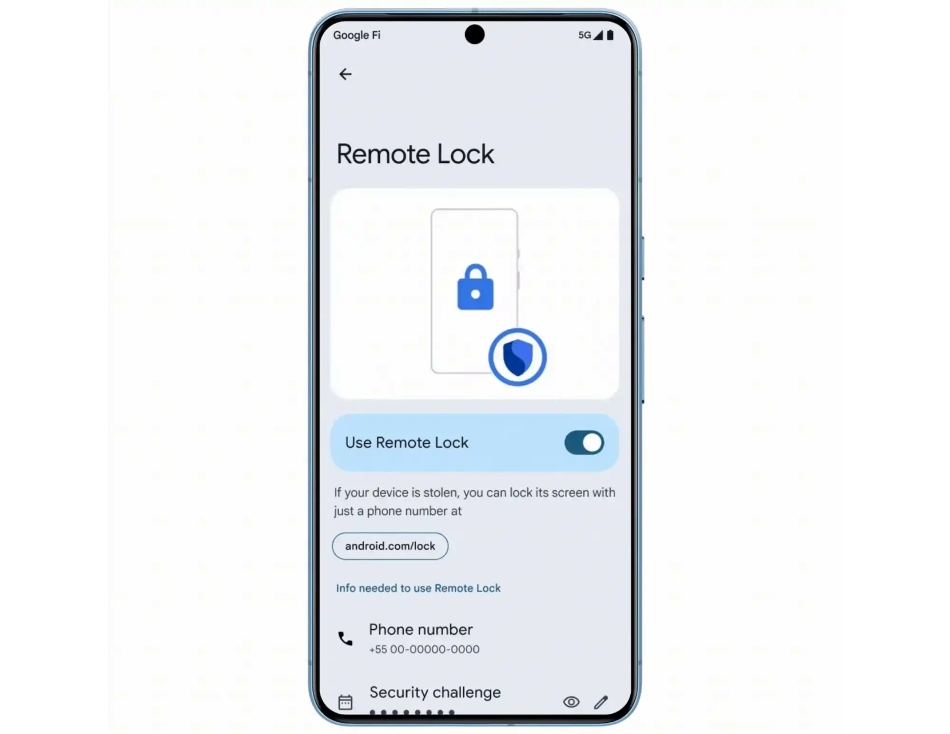 Image Courtesy: 9to5 Google
Image Courtesy: 9to5 GoogleLive Threat Detection for App
Google Play Protect is adding live threat detection. This will check app behavioral patterns related to the use of users’ sensitive permissions and how they interact with other apps. If Play Protect marks the behavior as suspicious, then it will send the app to Google for further review. A warning notification alert will be sent to your phone, alerting you to disable the app if malicious behavior is confirmed.
 Image Courtesy: 9to5 Google
Image Courtesy: 9to5 GoogleIt uses Android Private Compute Core to pull it off in a privacy-preserving manner. Live threat detection is coming to Pixel, Oppo, Honor, OnePlus, Nothing, Sharp, and other smartphone manufacturers later this year.
Hidden Content in Screen Sharing
In an attempt to fight scammers, Android will hide message notifications containing one-time passwords or OTPs, usernames, passwords, credit card numbers, and other details when you are screen sharing. Android is getting a “more prominent screen indicator” with a single tap to disable it later this year.
Cellular Network Protection
We will also get to see cellular protection in Android. This will alert the user when their network is unencrypted, potentially exposing their SMS and voice calls to radio interception. However, this feature requires compatible hardware to work. Android is working closely with manufacturers to bring these features over the coming years.
These new security additions in Android 15 will make it more secure for sure. It will also give thieves a tough time if they decide to steal an Android device. I am quite happy that these new improvements and features will be making their way to older devices as well. As they might not receive the latest Android 15 that will be available in the coming months. What are your thoughts about these security features? Let us know in the comments.



















